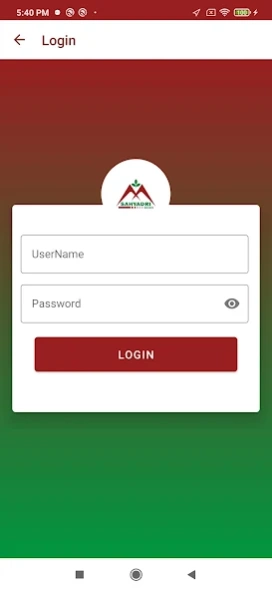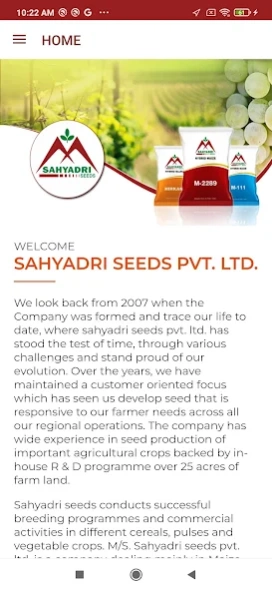Sahyadri Seeds 1.0.5
Free Version
Publisher Description
Sahyadri Seeds - Sahyadri seeds conducts successful in different cereals, pulses and vegetable .
Sahyadri seeds conducts successful breeding programmes and commercial activities in different cereals, pulses and vegetable crops. M/S. Sahyadri seeds pvt. ltd. is a company dealing mainly in Maize, Bajra, Sorghum, Groundnut ,Wheat, Paddy and Gram. Over the years the company has expanded its research and commercial activities into various other crops and territories.
Sahyadri seeds pvt. ltd. was established in 2007. The company has become one of the up coming seed companies within a short span of time. Sahyadri seeds has made rapid advances from seed production and supply ventures to a commendable position in Research and Development. Our company strives to breed innovative vegetable hybrids designed to boost yield, reduce chemical inputs, and increase freshness, flavor and quality. The motto of our company is to deliver high quality products to cater the needs of farming community.
About Sahyadri Seeds
Sahyadri Seeds is a free app for Android published in the PIMS & Calendars list of apps, part of Business.
The company that develops Sahyadri Seeds is LBM Infotech Pvt Ltd. The latest version released by its developer is 1.0.5.
To install Sahyadri Seeds on your Android device, just click the green Continue To App button above to start the installation process. The app is listed on our website since 2024-01-15 and was downloaded 1 times. We have already checked if the download link is safe, however for your own protection we recommend that you scan the downloaded app with your antivirus. Your antivirus may detect the Sahyadri Seeds as malware as malware if the download link to com.agrocrm.sahyadriseeds is broken.
How to install Sahyadri Seeds on your Android device:
- Click on the Continue To App button on our website. This will redirect you to Google Play.
- Once the Sahyadri Seeds is shown in the Google Play listing of your Android device, you can start its download and installation. Tap on the Install button located below the search bar and to the right of the app icon.
- A pop-up window with the permissions required by Sahyadri Seeds will be shown. Click on Accept to continue the process.
- Sahyadri Seeds will be downloaded onto your device, displaying a progress. Once the download completes, the installation will start and you'll get a notification after the installation is finished.